Downtown Doug Brown » The capacitor that Apple soldered incorrectly at the factory

There have been some past rumblings on the internet about a capacitor being installed backwards in Apple’s Macintosh LC III. The LC III was a “pizza box” Mac model produced from early 1993 to early 1994, mainly targeted at the education market. It also manifested as various consumer Performa models: the 450, 460, 466, and 467. Clearly, Apple never initiated a huge recall of the LC III, so I think there is some skepticism in the community about this whole issue. Let’s look at the situation in more detail and understand the circuit. Did Apple actually make a mistake?
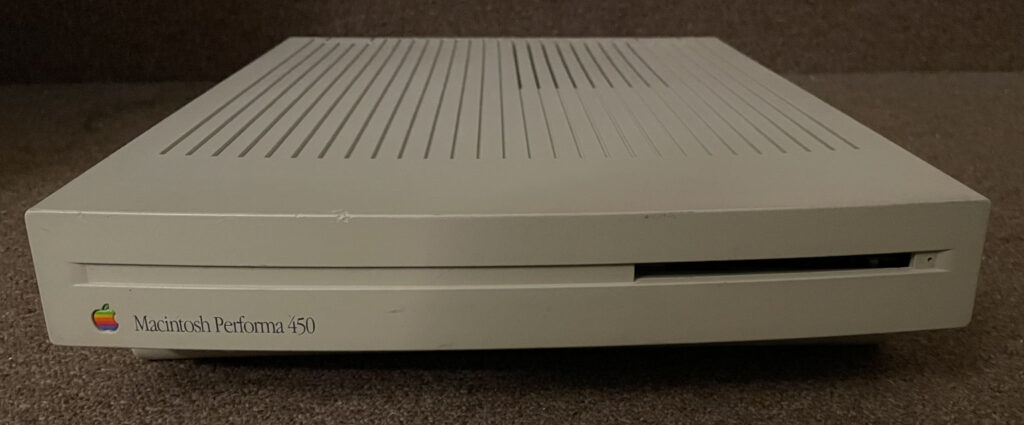
I participated in the discussion thread at the first link over a decade ago, but I never had a machine to look at with my own eyes until now. I recently bought a Performa 450 complete with its original leaky capacitors, and I have several other machines in the same form factor. Let’s check everything out!
Here’s the affected section of the board before I removed the original capacitors. You can see that all three of these caps (C19, C21, and C22) have their negative side pointing upward, matching the PCB silkscreen that has the + sign at the bottom.
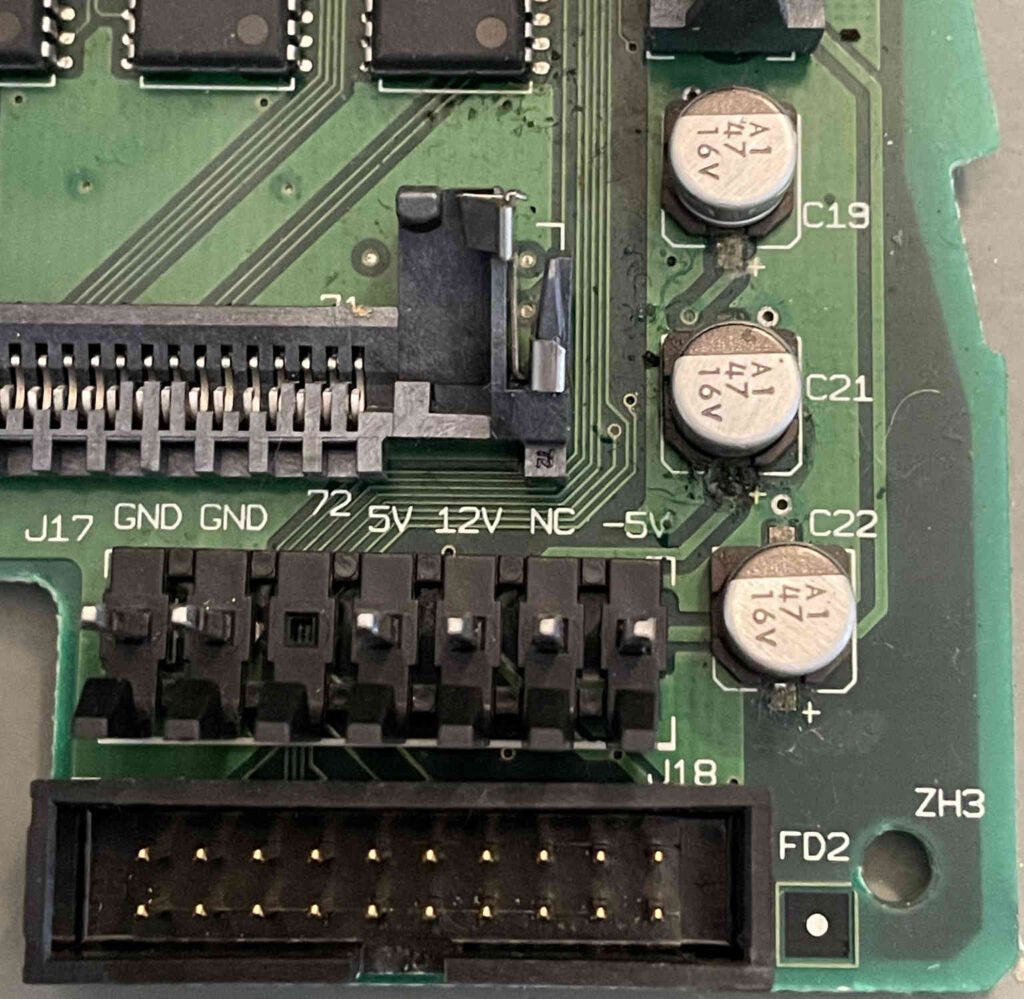
If the miscellaneous gunk and ugly appearance of the solder joints in this picture isn’t a warning sign that you should replace the SMD electrolytic capacitors in any classic Mac from the ’90s at this point, I don’t know what is! Let’s take a closer look at the circuit after I removed them and cleaned everything up a bit.
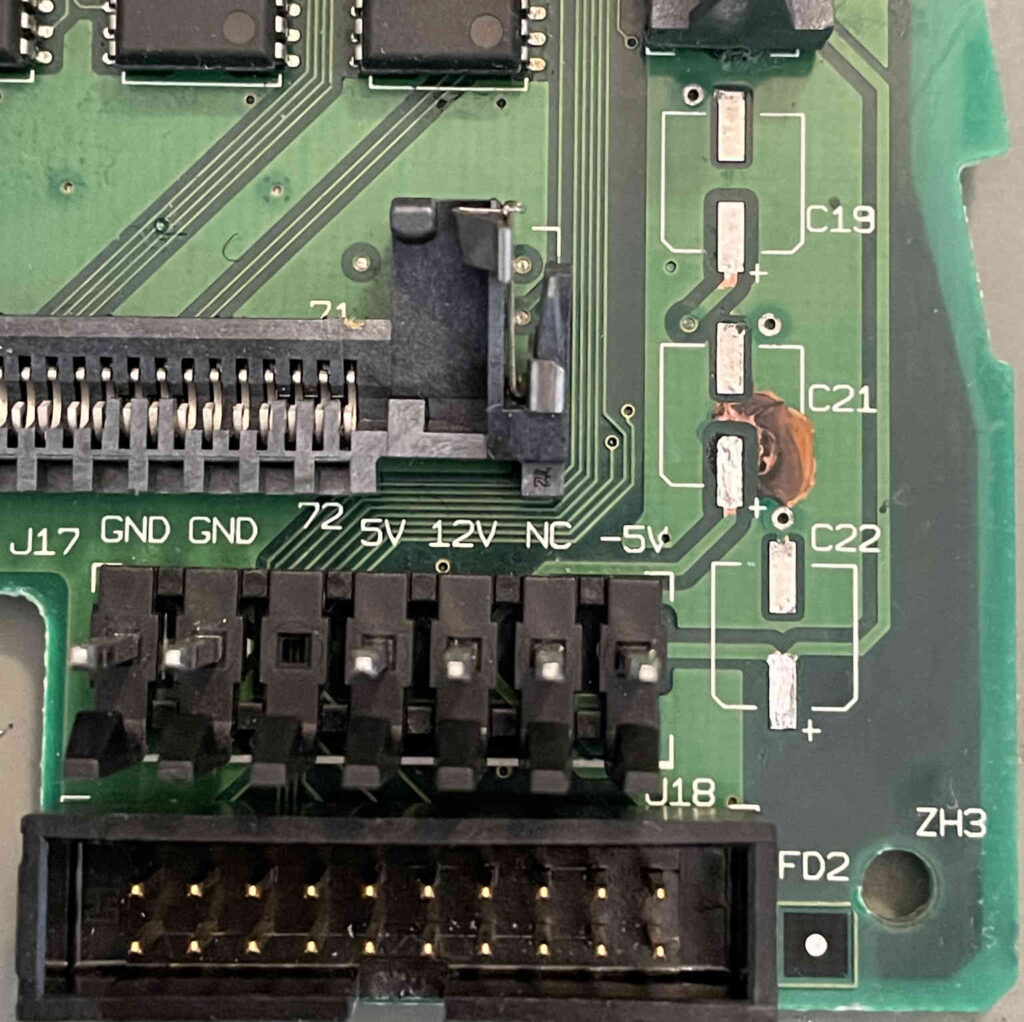
Yikes, C21 leaked really badly and damaged the solder mask and the copper underneath. When I removed it, there was a big puddle of goo sitting there. I haven’t installed new capacitors on this board yet, but I’m probably going to need to scrape more of that dark crud from the copper and cover it all up with UV-curable solder mask. Luckily, it’s just the ground plane so it’s not a huge deal.
Anyway, the important thing to note in this picture is that the negative terminal of each capacitor goes to the ground plane. The positive terminals all head over to pins on the power supply connector.
What’s happening here is there is one bulk capacitor for each of the three power rails provided by the power supply. C19 is for +5V, C21 is for +12V, and C22 is for -5V. You can see the trace from C22’s positive terminal going directly to the -5V pin on the power supply connector.
This arrangement makes sense for the two positive power rails, but it’s backwards for the -5V rail. If the image above isn’t proof enough for you, here are a couple of pictures with my multimeter definitively showing that the positive terminal of C22 goes to -5V and the negative terminal goes to ground. That means when the system is powered on, there will be -5V across this capacitor.

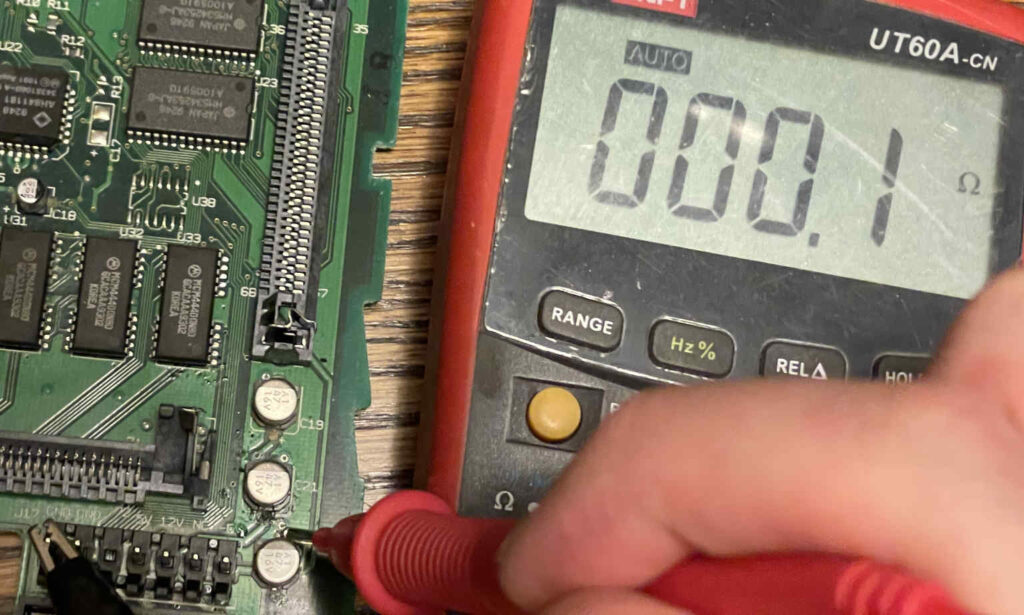
I really don’t need to do any additional analysis at this point in order to say that this is just plain wrong. You aren’t supposed to have a negative voltage across this type of capacitor. There’s a reason they have a marking that identifies the negative side. The voltage at the positive end should be greater than or equal to the voltage at the negative end. In other words, this capacitor’s positive end should have been connected to ground and the negative end should have been connected to -5V.
Let’s compare and contrast this circuit with the corresponding circuit on an original Mac LC, which uses the exact same power supply. This is another system with its original leaky caps:
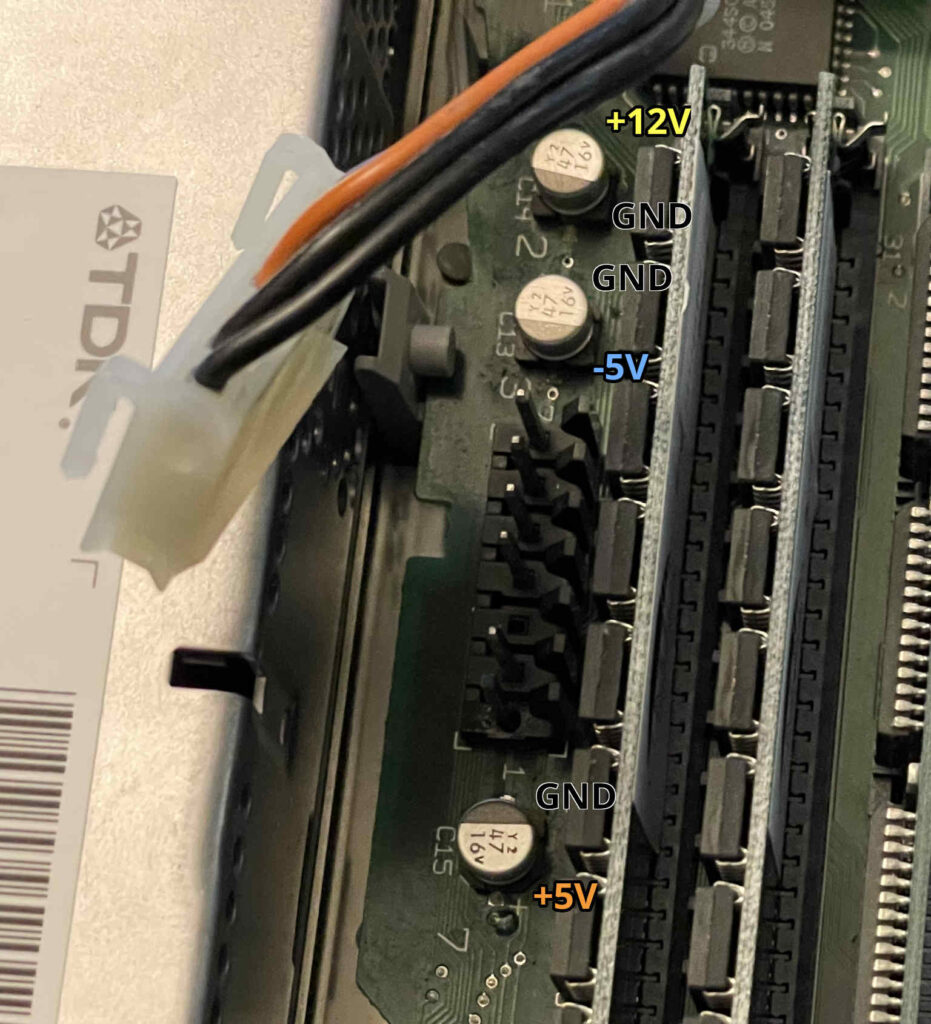
They installed it correctly on the original LC (and the LC II). -5V goes to the negative end of the capacitor, and ground goes to the positive end, resulting in a net voltage of positive 5 volts across it.
What about the LC 475, which is the successor to the LC III? If Apple miraculously discovered a special exception to the laws of physics during development of the LC III, I would expect them to have continued following this new rule with the design of the LC 475.
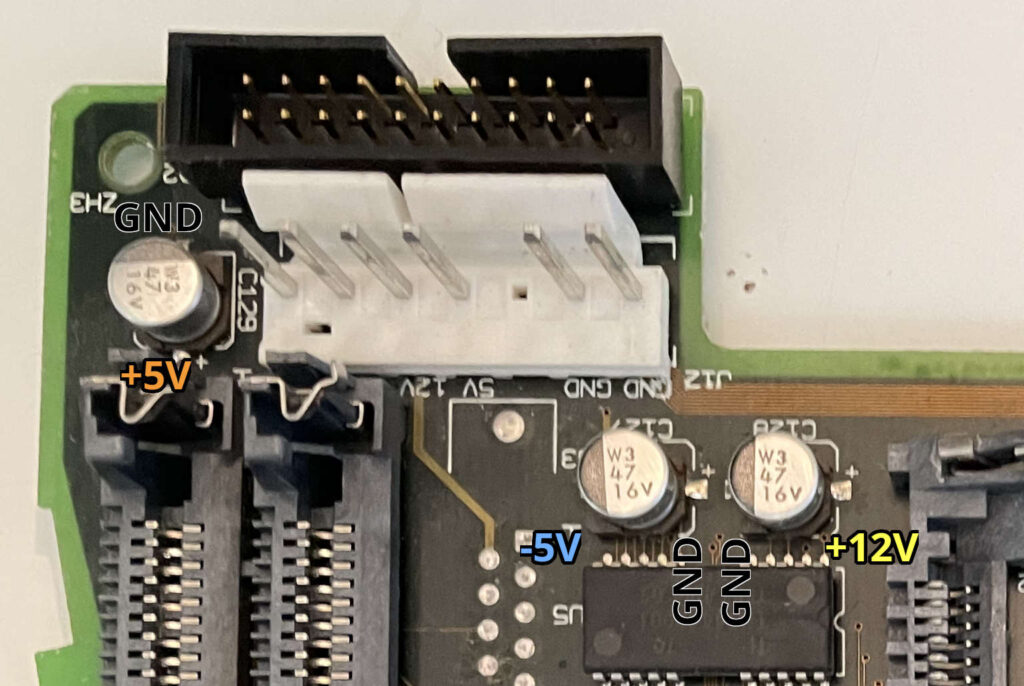
Nope! It’s back to the same (correct) orientation that was used on the original LC.
After seeing it myself and comparing the circuit with other Mac models of the era, I’m very confident that Apple made a boo-boo on the LC III. It’s not just a factory component placement issue; the PCB’s silkscreen is also incorrect. It’s basically the hardware equivalent of a copy/paste error when you’re writing code. I’m hoping to raise awareness of this mistake because all of the (very useful) recapping guide collections I’ve found on the Internet strangely fail to mention this reversed capacitor for some reason, even though it’s known to have caused problems for many people.
But, you may ask, why didn’t it matter with the original liquid-filled electrolytic capacitor fitted on the board? Why didn’t this cause a huge uproar back in the day? Why didn’t everyone’s LC III explode in a giant fireball? Well, for one, the original capacitor was obviously tolerant of this mistake. It was rated for 16V but only -5V was being put across it. According to what I’ve read online, that’s more than enough reverse voltage to permanently damage this type of capacitor, but it may not be enough to cause it to violently explode. Plus, it is only involved with the -5V rail, which is really only needed for the RS-422 serial ports. The capacitor might not have been doing its job properly if it was installed backwards, but it didn’t seem to really be hurting anything.
With the way that a lot of people in the hobby these days (including me) are using tantalum capacitors as replacements, I think it’s potentially dangerous that this backwards capacitor isn’t widely documented. Although the computer seems to work okay in this configuration with a normal electrolytic capacitor like what was installed by the factory, tantalum capacitors are not quite as forgiving when installed in reverse. Multiple people online have observed that when they have a tantalum capacitor installed in the original incorrect orientation, they end up with an incorrect voltage on the -5V rail. The original poster about this issue, paul.gaastra, said that with the tantalum capacitor installed backwards it was drawing 1.3 amps (way too much) and the voltage was only -2.3V. At best, this is going to result in serial port problems. At worst, you’re asking for the capacitor to explode or catch on fire. It’s probably not good for the power supply, either; it’s only rated for 75 mA on the -5V rail.
The bottom line is that Apple’s silkscreen markings and factory placement for C22 on the LC III are flat out wrong. There’s no other correct answer. Please, if you are recapping one of these machines, install C22 backwards from what the silkscreen on the PCB says. If you don’t believe me, or want to double check for yourself, you can easily verify this with a multimeter in continuity test mode with the system powered off. The positive end of the cap needs to be connected to ground, and the negative end needs to be connected to -5V. Using your multimeter’s DC voltage mode, if you power on the system, you should see 5V across the capacitor (negative probe to negative side of cap, positive probe to positive side of cap). That’s how it is on every other Mac with a -5V rail.


