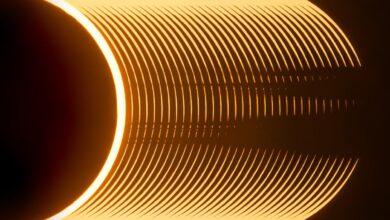asfarley/vtc_lfs: Video Traffic Camera by Roadometry. This repository stores large files using Git LFS.
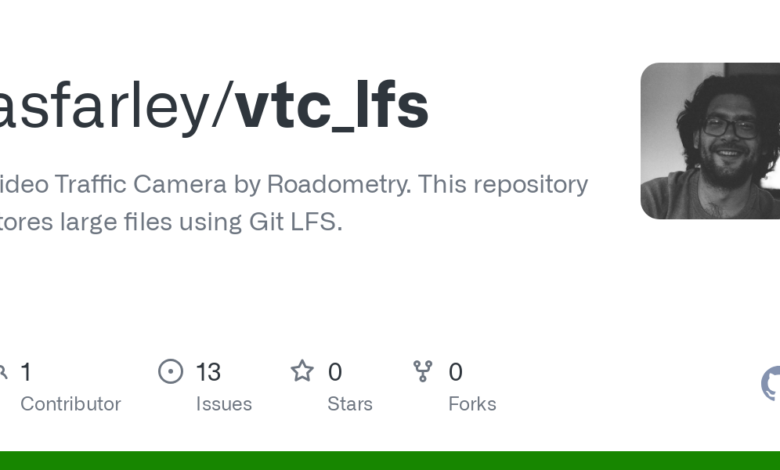
VTC is a video-based traffic counting application for Windows computers. VTC targets Windows 10 but should also work on Windows 7, Vista and 8.
VTC does not have any strict hardware dependencies, but a modern nVidia discrete GPU is highly recommended. GTX1060 has been tested; at least 4GB of RAM in the GPU is recommended. The GPU must be nVidia-brand in order to yield a performance improvement; VTC requires CUDA to accelerate image-recognition tasks.
- Install Visual Studio 2017 to build VTC.
- Clone repository anywhere (e.x. –
C:\VTC). - Optional: install Visual Studio 2015 to build Yolo DLL.
- Optional: install Emgu/OpenCV.
Information related to setup, configuration and troubleshooting can be found here:
roadometry.com/information.html
See the following link for an example of a video-count report generated by VTC:
roadometry.com/report.html
During debugging it’s useful to view image objects as a raster image, not as a array or bytes. To install image visualizer follow instructions at \Thirdparty\ImageVisualizer\readme.txt.
Use -tests command line argument to run unit tests.
Logs are written to %AppData%\VTC\1.0\Logs\.
© Roadometry 2018