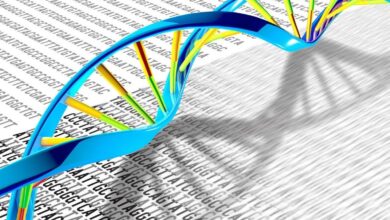A Beginner’s Guide to Switches — ThereminGoat’s Switches

Veering back from the personal segue a bit, it’s hard to explain without getting too technical how mechanical keyboards can benefit and prevent RSI injuries over the alternative rubber dome keyboard, so I will instead offer an analogy. Consider you are repeatedly poking your finger quite hard into a sponge versus a pretty solid rubber mat, like a gymnastics mat. After a long time of pressing it in, regardless, you are going to start feeling a bit of pain in your fingers and probably up through your hands and arms from jamming your finger into these materials. However, as a result of there being more give and distance that your finger can travel into the sponge versus the rubber mat, your finger isn’t going to hurt quite as much or nearly as quickly. As you may have noticed before, sure, mechanical switches do have a lot more travel and complexity to their motion than your laptop membrane or your phone keyboard, but that extra distance and the design of the internals is what allows you better cushion your fingers and protect from RSI injuries and the damage of typing over extended periods of time. While you should always take breaks and properly stretch your hands and fingers prior to long periods of typing as damage can still occur even with a mechanical keyboard, it allows you to operate for longer periods of time without stress.
In addition to the travel cushion preventing RSI injuries, there are people who have weaker fingers, hand issues like arthritis, or any number of conditions that make typing on normal keyboards difficult or painful. The beauty in mechanical switches, and one of the sub-benefits mentioned above, is that they are highly customizable with respect to the force required to press them, their feeling, and even their travel distance – all of which can be tuned to not only your preferences, but to actually better ergonomically suit you and your needs as someone who uses a keyboard. As well, the board shapes, angles, and designs themselves can even be modified in order to support those with specific ergonomic needs or desires, though since my interests are primarily in switches, I won’t go into the details surrounding these design choices. In this next section, we are going to dive into the anatomy of a switch and breakdown a description of all of the different parts and pieces within so that you have a better understanding of the internals and can fully immerse yourself into the terminology that is used by people regularly within the mechanical keyboard scene.
Switch Anatomy 101
In this section, I’m going to break down the five main components of a mechanical keyboard switch and discuss some of the variations and differences in some of these parts that you are likely to see if you spend some time in this hobby. I want to make clear, though, that this is by no means a comprehensive breakdown of all the different variations in switches that exist, as vintage stuff in particular is rife with wacky experimentation and different ideas that fell out of practice almost immediately after their initial design. By and large, if you read this section you should have a working knowledge of most modern mechanical keyboard switches that you are going to come across. Thus, to start, please refer to Figure 4, which is a blow-out diagram of switch components. We will walk through these parts in numerical order and discuss the subtle variations in each that matter.